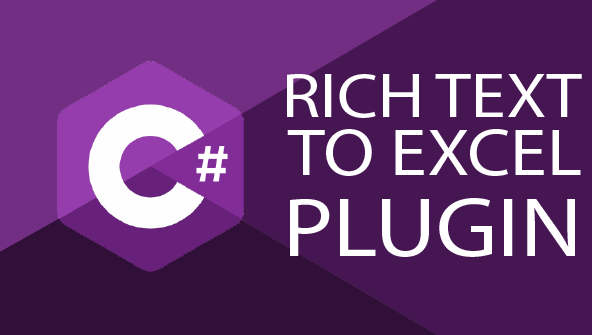In this post we’ll see how to bundle multiple PCF controls in one single Power Apps solution. This technique can be used to distribute a suite of controls for example.
Overview
Multiple controls in a single PCF project are not fully supported by Microsoft’s tooling. The pcf-scripts start command for example won’t allow you to specify the control to test. Fortunately, adding multiple PCF project references to a single solution is fully supported and that’s how we can bundle several controls in one single solution.
Our repo will have the following structure:
samples-pcf-multicontrols
|__ Control1 <- PCF Project folder
|__ Control1.pcfproj
|__ Control2 <- PCF Project folder
|__ Control2.pcfproj
|__ Solution <- Power Apps solution folder
|__ Solution.cdsproj <- Contains references to Control1\Control1.pcfproj and Control2\Control2.pcfprojRequirements
- node.js
- Microsoft Power Platform CLI
- .Net 5 or later SDK
How-to
First, create a root directory samples-pcf-multicontrols. Then, create a Control1 folder inside samples-pcf-multicontrols and create a PCF project inside it:
mkdir samples-pcf-multicontrols
cd samples-pcf-multicontrols
mkdir Control1
cd Control1
pac pcf init --namespace WWW --name Control1 --template field --run-npm-installWhen in the samples-pcf-multicontrols folder, repeat the same actions to create a Control2 folder and create a second PCF project inside it:
mkdir Control2
cd Control2
pac pcf init --namespace WWW --name Control2 --template field --run-npm-installIn samples-pcf-multicontrols, create a Solution folder and create a solution project:
mkdir Solution
cd Solution
pac solution init --publisher-name Wawawum --publisher-prefix WWWLast step consists of adding references to the PCF projects:
pac solution add-reference --path ..\Control1
pac solution add-reference --path ..\Control2The solution is now configured and points to the two projects. To build it and generate the solution zip file you can use the following command:
dotnet buildThe solution file will be available in samples-pcf-multicontrols\Solution\bin\Debug.