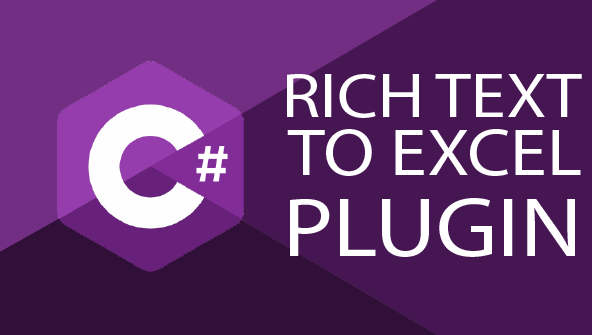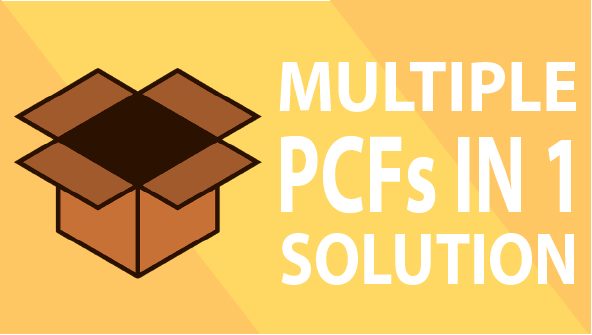This week some of the users of multiple Model-Driven Apps I’m working on reported a weird bug. An error message was displayed whenever they tried to export the content of a view using the native “Export to Excel” feature.
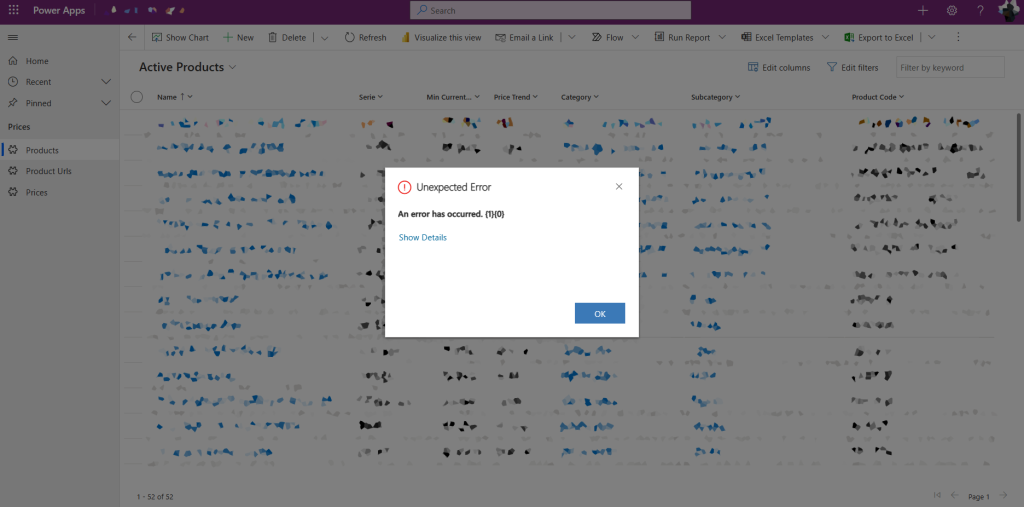
As you can see in the screenshot above the error message doesn’t help.
“An error has occurred. {1}{0}”.
A very useful error message…
The fix
It’s definitely a bug that was introduced by Microsoft and we can hope it will be fixed soon. Fortunately there’s a very simple workaround. All you have to do is to reset your browser zoom level, refresh the page and Export to Excel.
Yes you’ve read it right, the zoom level of the browser is responsible for this strange bug. At least this issue is very easy to overcome but you’ll definitively have to communicate the workaround to your users.